Making Your Virtual Kaizen Initiative a Success
Nov 18, 2020

What should your company do and ask before diving in? Here’s a roadmap to guide your efforts.
Long, long ago, Kaizen events meant walking-around observation and value stream mapping in face-to-face and elbow-to-elbow meetings. We believed that sharing respiratory space was essential to discover our company’s roadblocks and plan improvements to our systems, processes and products.
Even with promising COVID-19 vaccines in the works, it’s going to be awhile until those days return. And while our commitment to lean transformation hasn’t stopped, how we’re managing it has shifted. In our new online normal, we’re creating work patterns that will endure even after it’s safe to resume in-person planning.
As with most initiatives, getting started with a virtual Kaizen event is the hardest part. What should your company do and ask before diving in? Here’s a roadmap to guide your efforts.
Getting Started
Choose the project. Get management buy-in
Your organization probably has a long list of processes that need improvement. If this is the first time you’ve held a Kaizen event – especially if it’s your first virtual Kaizen – resist the temptation to pick the most comprehensive and ambitious one. Make sure the project scope is realistic and that it can be managed within a well-defined time window.
Management needs to understand why the project was selected. Why it’s important to the organization. How they can support the team. And how they can champion the continuous improvement plan that comes of the Kaizen initiative.
The Kaizen event should have a project sponsor – a member of the management team who advocates for the initiative, makes sure that the team has what they need to work effectively, removing any barriers to progress that may arise. The project sponsor makes sure that improvement recommendations that come out of the team’s findings are known with fellow senior managers, then resourced and implemented throughout the organization. They also ensure that team members are recognized for their efforts.
Define goals in a project charter
As with in-person Kaizen events, you’ll need to define goals, objectives and desired outcome in a project charter. What information will be collected, how and by whom? What roles will each team member play? How often will you meet? What will define your success? How will results and recommendations be delivered, by when and to whom?
Choose the virtual Kaizen team
Keep your team to no more than 10 members. Include members who have direct experience with the process to be improved, members who have some knowledge but may not be directly involved in the process, and people from other areas/departments who have the ability to look at the issue with new eyes. Each team member must be able to fulfill their assigned Kaizen event tasks in addition to their daily work – or be released from their day to day responsibilities by their supervisor for the duration of the Kaizen. If your company has conducted in-person Kaizen events in the past, consider including a member who has worked on other Kaizen teams.
Decide: Who will you choose as team leader? Your back up leader? Your facilitator?
One person should be responsible for driving your virtual Kaizen meetings. This leader/moderator must drive the process. They will store and provide login credentials for team members to access the tech tools you’ll use. The team leader will provide continuous updates to a team member who may facilitate certain discussions and/or take over when the team leader can’t be there.
In addition to the team leader and back up leader, an outside facilitator with experience in the client’s industry sector can help keep conversations focused, propose ideas that others on the team may not have thought of, and, if needed, circle back on tasks still in progress to provide support and offer solutions.
Set boundaries of freedom (virtual and in-person) for the team
Will in-person observation of some or all of the process be required? If yes, which team member(s) will you assign to go onto the company site? How will they relay their observations? Through a live video from their cell phone or another device? By recording and replaying their visit in a subsequent virtual meeting?
Overall Planning
Online orientation and training
Remote video training and orientation sessions create understanding and buy-in on objectives and tasks before information gathering, brainstorming, process mapping and improvement activities begin. This is essential to make sure that everone on the team fully understands Lean concepts, the overall project and their individual responsibilities. Training also helps those who aren’t as up to speed on the communications technology you’ll use become comfortable using these tools.
What virtual communications platform will you choose?
While the popularity of Zoom has, um, zoomed and GoToMeeting’s a pre-COVID staple, they may or may not be your best choice for virtual meetings. If Microsoft is your company’s platform and participants are comfortable with this tool, Microsoft Teams may your choice. If they’re tech savvy and platform-agnostic, options abound. Compare from this array of video conferencing products.
What mapping and diagramming software makes sense?
If you’ve chosen Microsoft Teams for video communications, Microsoft Visio is an easy diagramming synch. Other options include LucidChart and IBM’s BlueWorks Live cloud-based software. Browse this list of diagramming software options.
Preparation
How will you keep the project on schedule?
How will you make sure your Kaizen event stays on track? For many, a well -organized Excel spreadsheet on a Google Drive does the job. If your project’s got lots of moving parts, timelines, participants and approval processes, a number of web-based applications can keep everyone informed and up to date. Basecamp, Asana, Trello, Monday.com and SmartSheet are sophisticated tools that build in “nudges” to help your team hit project milestones. Here’s a solid review of project management software products to choose from.
Who will you choose as document manager?
One team member should be responsible for taking and publishing meeting notes, creating and updating project documents as the virtual Kaizen even moves forward.
Where will project documents be located?
Can participants outside your organization easily access documents from a protected company server? Should you instead set up files from Google Drive? Dropbox? Another cloud-based platform? Here are PCMag’s picks for cloud storage and file-sharing services.
What must be examined and measured?
What specific processes will need to be observed and documented?
Planning and Scheduling
Outline what your team will be doing on each day, for how long of the Kaizen event, and share this with the Team Leader, Backup Leader and facilitator. For example, an eight day virtual event could look like this:
Day 1 – Training
Day 2 – Data Gathering
Day 3 – Data analysis and brainstorming alternative workflow options
Day 4 – Testing alternative workflow options
Day 5 – Refine process, create standardized instructions for the process
Day 6 – Refine standardized instructions
Day 7 – Report findings and recommendations to management
Day 8 – Wrap up and next steps
During the Kaizen Event
Tracking
During the virtual Kaizen event, the team leader and document manager are keeping track of and documenting action items – who is responsible for each action item, when the action was completed and the result or finding – in the project management platform you’ve selected.
Follow-up
As with in-person Kaizen events, the report out meeting to management doesn’t mean things have ended. Kaizen is not a quick fix-and-done activity. It’s meant to initiatiate and nurture continuous improvement. This means that each team member not only carries out the recommendations and tasks from the Kaizen, but continually monitors the process and recommends adjustments to make it even better over time. Post-event coaching is critical – not only to assure that changes occur as planned, but also to give the team confidence in their ability to continue the improvement initiative.
Benefits of Going Virtual For Your Next Kaizen Improvement Event
After leading and facilitating hundreds of in-person lean improvement events, the Daniel Penn Associates team has helped clients adapt to our new virtual normal. In the process, we’ve discovered benefits to this way of working.
Peace of mind and productivity. When most or all team members work from home, company leaders have time to develop a robust safety plan that will (eventually) permit a return to the office. In the meantime, we’re finding that employees who congregate virtually (with zero commute time) are focusing more on the work at hand and less on their fears of contagion.
All-on-one-page understanding. In the old days of in-person Kaizen brainstorms, team members got up and down to place and move post-its around on a value stream map that was typically posted on a wall. In the virtual Kaizens we’ve supported, we are finding that it’s easier to draw people’s attention to the task at hand when it’s up on a shared screen than when people are looking at a document in their laps. While one team member is talking, participants can offer thoughts and suggestions through the videoconferencing tool’s message board. Through the entire process, team members are getting visual ‘cues’ through participants’ close up facial expression.
Bite-sized meetings for thoughtful results.
When Kaizen events are held in-person within a company, the process may begin with an office or facility tour followed by a half-day group brainstorm. We now know that a half-day meeting in person can feel like a suicidal marathon on Zoom. To avoid videoconferencing burnout, project managers need to think about how they’ll ‘chunk out’ discovery, brainstorm and planning phases to encourage participation online – as well as time to research and think between online meetings.
Longer-term relationships.
In the old days of in-person Kaizen events, our team members might fly to the client’s site and support a three-to-five-day Kaizen event. In today’s virtual Kaizen universe, travel-constrained time crunches have disappeared. We’re able to do one-on-one check-ins with team leaders throughout their process. We record and review video meetings to ensure nothing was missed. We participate remotely in report-out presentations to decision-makers. We schedule video-conferencing ‘check ins’ as the Kaizen team’s recommendations are being implemented.
Tony Rodriguez, CMC, is president of operations consultancy Daniel Penn Associates. Mike Beauregard, PE, CQE, and Kate McGovern, Ph.D., are senior consultants.
Original Article: https://www.industryweek.com/operations/continuous-improvement/article/21147988/making-your-virtual-kaizen-initiative-a-success
Stay In Touch.
Subscribe to our newsletter and exclusive Leadership content.